Do you know how to connect soundbar to Projector. Soundbars can significantly improve your experience streaming audio and video.
Any appropriate cable, such as an HDMI or digital audio cable, can connect your soundbar to a projector. Using wireless connections like Bluetooth and HDMI is an additional choice.
In this article’s instructions for connecting a soundbar to a projector, you will find connections for all of the standard audio connectors found on soundbars and projectors.
Table of Contents
How to Connect Soundbar to Projector with HDMI [Easy-Steps]
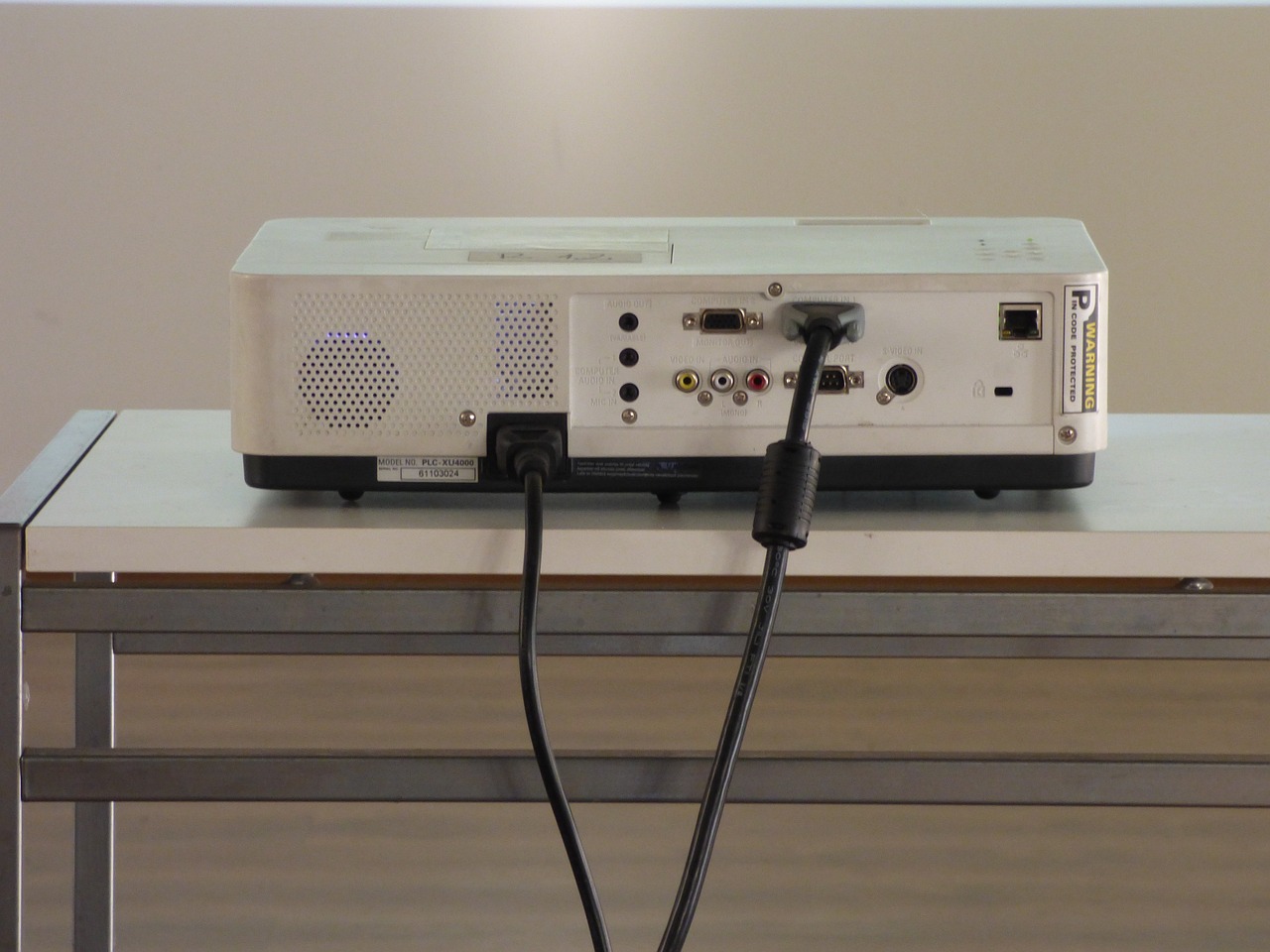
HDMI is a simple and efficient way to connect a soundbar to a projector so that both audio and video may be transmitted in high definition using a single connection. Make sure your soundbar and projector have HDMI ports before you begin.
- Check the Ports:
Look for HDMI connectors on the side or back of your soundbar and projector. Whereas the soundbar’s HDMI port might be branded “HDMI ARC” (Audio Return Channel) or “HDMI IN,” the projector’s HDMI port will be identified as “HDMI IN”.
- Get the HDMI Cable Ready:
Get a long enough premium HDMI cable to link the two devices comfortably. To handle 4K video and high-resolution audio formats, make sure the cable is HDMI 2.0 or later.
- Link the Equipment:
Attach one end of the HDMI cable to the soundbar’s “HDMI OUT” (also known as “HDMI ARC”) port. Then, place the other end of the HDMI cable into the projector’s “HDMI IN” (or “HDMI ARC”) connector.
- Turn on Your Devices:
Activate the soundbar and projector simultaneously. They ought to recognize one another on their own, and the soundbar ought to be generating the projector’s sounds.
- Update Preferences:
For the greatest audio experience, change the equalizer or audio modes on your soundbar according to your preferences.
How to Connect Soundbar to Projector Using an Analog Connection?
Suppose your projector and soundbar don’t have digital audio ports. In that case, you can still use an analog connection even though digital connections like HDMI and optical are recommended for higher audio quality. Stereo 3.5mm and RCA (Audio L/R) are the analog alternatives.
- Examine the Audio Ports:
Determine if the RCA (Audio L/R) or 3.5mm audio jacks are present on your projector and soundbar.
- Get the Right Cable:
Depending on the ports that are accessible, get either a 3.5mm audio cable or an RCA cable (with red and white connections).
- Establish the Connection:
If the cable is RCA, insert one end into the projector’s “Audio OUT” ports (red for left audio, white for right audio). Attach the other end to the soundbar’s “Audio IN” ports. If utilizing 3.5mm, place one end of the cable into the projector’s 3.5mm “Audio OUT” connector and the other end into the soundbar’s 3.5mm “Audio IN” jack.
- Power On:
Turn on the projector and soundbar. The soundbar ought to be playing music.
It should be noted that analog connections could not provide the same audio fidelity and clarity as digital ones. Thus, it’s best to stick to using analog connections in situations when digital options aren’t available.
How to Connect Soundbar to Projector Via Bluetooth?
If both the projector and the soundbar have Bluetooth enabled, Bluetooth provides a practical wireless connection option.
- Check for Bluetooth Support:
Make sure your soundbar and projector have integrated Bluetooth capabilities.
- Turn on Bluetooth:
Activate Bluetooth on both gadgets. Please consult their individual user manuals for detailed advice on how to enable Bluetooth.
- Pair the Devices:
Turn on the soundbar’s connection mode and use the projector to find nearby Bluetooth devices. Selecting the soundbar will start the pairing process once it shows up on the projector’s list.
- Confirm Pairing:
After a successful pairing, a confirmation message indicating a successful connection should appear on the soundbar.
- Take Pleasure of Wireless Music:
Now that you have a working Bluetooth connection, you can use wireless music playback from the projector via the soundbar. But remember that there could be a small latency in Bluetooth audio, which could cause problems with audio-video synchronization.
For casual music or movie watching, Bluetooth is a handy cordless solution. However, for tasks requiring exact synchronization, like gaming or viewing action-packed movies, a wired connection could be preferable.
What are the Advantages of Using a Soundbar with a Projector?

Your audiovisual experience can be significantly enhanced by connecting a soundbar to a projector. Improve the sound quality and have a more engaging and immersive moviegoing experience by upgrading your projector setup with a soundbar.
Connecting a soundbar to a projector has the following main advantages:
- Enhanced Clarity of Dialogue:
In films and television programs, dialogue is crucial. A soundbar may greatly improve conversation clarity, making each word clear and understandable.
It will be easier for you to understand delicate remarks and not miss any crucial exchanges, making for a more pleasurable watching experience.
- Better Bass Response:
Built-in subwoofers or the option to connect external ones are standard features of soundbars. You can experience powerful action sequences, music, and explosions with a deeper, rumbling bass that enhances the impact.
Your experience will be more vivid thanks to the soundbar’s dedicated bass amplification technology, ensuring you can hear low-frequency noises.
- Flexible Location:
Because soundbars are often small, you can put them in front of your projection screen, on shelves, or mounted on walls with ease. Because of its adaptability, you can arrange it to distribute sound best.
Additionally, you may want to think about wireless soundbars, which free up space and allow you to put them anywhere you choose without worrying about tangled wires.
- Simplified Setup:
It’s usually easy to connect a soundbar to a projector and needs very little setup. The majority of soundbars may be connected with ease using an RCA, HDMI, or optical cable, depending on the ports your projector has available.
The setup process is streamlined because you may operate the soundbar directly or with the projector’s remote after it’s connected.
How to Select the Right Soundbar for Your Projector at Home Theater: Important Points

- Allow the content to Make the Decision.
The first consideration when selecting a soundbar for your projector is the type of content you frequently view.
Select a soundbar with the dialogue enhancement option to stream media from cable connections or third-party services like Netflix, Amazon TV, YouTube, etc. In this manner, the usual sounds that the TV station or streaming service delivers won’t cause trouble.
However, you can choose more conventional options if you watch DVDs or can access HD or 4K digital video content for purchase. In the same way, you need to consider the bass settings if you want a soundbar that will function well for simple music streaming.
- Pay attention to the Size of Your Home Theater.
You may adjust your sound to fit the space by using different sizes of soundbars. The sound quality will be reduced if you select a soundbar that is too tiny for your home theater.
The simplest advice is to match the width of your projector screen with the soundbar you choose. This makes sense logically: the bigger the screen, the further away you should sit to enjoy the show.
Therefore, you must sit far from the screen if your home theater setup has a large projection screen. This calls for a soundbar that can still reach you while you are in the viewing position.
- Your Budget Should be Your Top Priority.
Your budget should be the first thing you think about after deciding on a soundbar. To make choosing easier, balance your budget and sound requirements.
When making a final selection, try to schedule an inspection with your dealer.
Remember to account for the area that the soundbar will occupy.
What are Some Ways to Make Your Soundbar Last Longer?
Following your selection of the ideal soundbar, there are a few more steps you can do to guarantee an optimal Soundbar experience:
- Avoid Using the Projector speakers.
Your projector speakers are probably ineffective, as we already said. You purchased a soundbar for this reason.
A diluted sound experience will result from letting projector sound mix with soundbar sound.
The overall quality is distorted when sounds are mixed at different decibel ranges or frequencies. Go through the settings on your projector to mute or turn off the sound.
- Position the Subwoofer Properly.
A separate subwoofer is typically included with soundbar systems. Its low-frequency output will let you fully immerse yourself in the audio experience.
To locate the best location for the subwoofer, move it to the home theater area. Many just place it in front of the soundbar or next to it. However, placing the subwoofer behind your viewing location can also provide tremendous effects.
Suppose you cannot connect your subwoofer wirelessly, and it provides great feedback from a specific spot. In that case, you can purchase longer cables and reorganize your setup so that all of the connections are hidden.
- Install the Software Equalizer.
The majority of current soundbars include apps with built-in software equalizers. For best results, you can utilize this to adjust or improve the sound from your soundbar.
Most equalizers have presets that you may utilize, but you can also adjust the bass and treble separately.
Then, refer to your soundbar’s user manual for guidance on operating the equalizer.
- Make Use of Excellent Cables.
The quality of your cables may affect how well your soundbar performs overall if you use a wired arrangement. For instance, a projector that supports an HDMI connection to your speaker would provide better audio than one that is limited to AUX connections.
In addition to ensuring better sound quality, HDMI cables guarantee reduced clutter surrounding your screen. You will require a separate connection for picture and sound when using AUX or connections comparable to these.
All of this, though, depends on the connections your projector supports. Make sure you obtain the best AUX cords available if that’s all you can use.
Fixing Connection Issues While Connecting Soundbar to Projector
While it’s not too difficult to connect a soundbar to a projector, there are a few frequent problems that you may run into. These could be issues with cable connections, distorted sound, or no sound output at all.
Firstly, make sure that every cable connection is secure by checking it. A single loose connection can occasionally lead to a wide range of issues. Double-check the settings on your projector if the problems persist. Verify that the audio output is set up correctly.
Finally, the cable itself may be the source of the issue. If this is the case, you can find out by trying a different cable. Remember that, in the event of uncertainty regarding electronics, simply turning your devices off and back on might resolve many problems.
Frequently Asked Questions
Q1. Can I use a soundbar with a 3D projector?
Yes, it is true that you can use soundbars and 3D projectors to work together. Generally, instead of connecting the soundbar to the 3D glasses, you will need to connect it directly to the projector.
Q2. Can I use a wireless soundbar with a projector?
It is possible to work with a projector and a wireless soundbar together. Many wireless soundbars function similarly to wired soundbars and are compatible with projectors.
Q3. Do I need an amplifier to use with my soundbar and projector?
A soundbar and projector can be used without an amplifier. The majority of soundbars come with built-in amplifiers and are made to operate with projectors without the need for further hardware.
Q4. Does the soundbar need to be placed in front of the projector?
No, it is not necessary to position the soundbar in front of the projector. A soundbar should ideally be positioned close to the middle of the space, but you can put it wherever works best for your configuration.
Q5. What type of cables do I need to connect my soundbar to my projector?
The kind of cables required for your projector will be determined by its audio outputs. You will want HDMI cables if your projector supports HDMI outputs. A single composite cable or left and right audio cables are required for RCA outputs.
Q6. How do I set up the soundbar?
After the soundbar is connected to your projector, you may setup it by following the user manual’s instructions. Before you can begin listening to the audio on most soundbars, you must first adjust the soundbar’s settings.
Q7. What type of soundbar can I use with a projector?
Your projector will determine what kind of soundbar you can use. Most projectors include one or more audio outputs, which you can use RCA or HDMI connections to connect to the soundbar. You can connect the soundbar to your projector via additional inputs like optical or USB, depending on the type of soundbar you select.
Conclusion
In conclusion, learn how to connect soundbar to projector. You can easily connect your soundbar to your projector. Ensure your projector and soundbar are compatible using either wired or wireless connections, and the cinema experience can be replicated at home. Using a soundbar is a cheaper alternative to traditional surround sound that can enhance your projector-based home theatre. Use the connection options available to you to transform your viewing experience with a soundbar!

