To achieve the ideal Position, How far should a projector be from the Screen? You have to choose the right distance between your projector and the screen.
If you get the distance exactly right, you may enjoy a spectacular theatre right at home.
The throw distance of the projector determines how far away it is from the screen.
Calculate the distance by using the equation “Throw Distance” x “Screen Width” = “Distance of Projector from Screen.”
- How to Choose Your Seating Distance: Important Considerations
- Projectors: Long Throw vs. Short Throw
- What Does Throw Distance Mean, and How Does It Affect Image Size?
- How Can I Calculate the Throw Distance to Find the Best Option for Me?
- Frequently Asked Questions
- Conclusion
How to Choose Your Seating Distance: Important Considerations
- Size and kind of the screen

Depending on the resolution, you should sit quite close to the screen. Less pixels are likely to be visible in images with higher resolution.
As a result, you can move closer without experiencing any negative effects because, as a general rule, closer viewing distances correspond to higher resolutions.
If your home theater is in a small space, a high-resolution TV or projector is optimal, whereas a low-resolution screen works well if you prefer to view movies from a distance.
If your TV or projector has a good resolution, you can stand closer to the screen than what your calculations imply.
- Size and shape of the room
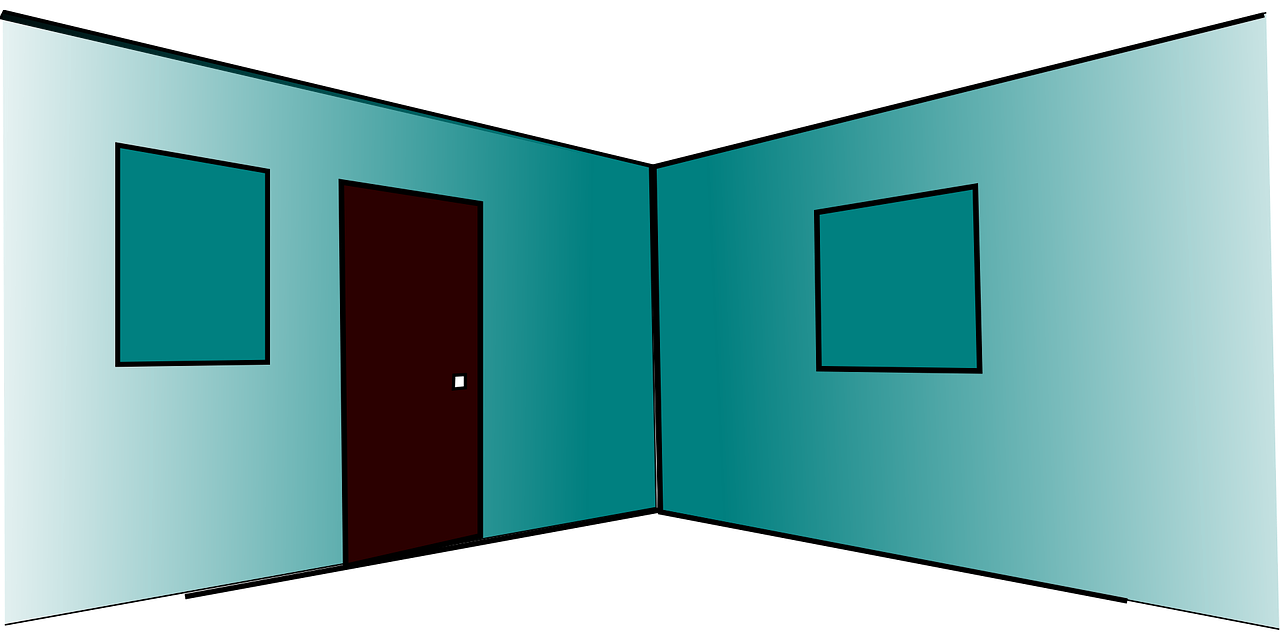
The installation of a huge screen in a small area must be avoided since it could be uncomfortable to see from close range.
Additionally, if you presently own a low-definition TV or projector, you might think about upgrading to a high-definition model.
Unless you choose to sit farther away from the screen or have a large screen, one of the methods described above will find the optimal distance.
The shape of the room should also be taken into account since it may have an impact on the number of seats you can have and where they are situated.
- Personal Preference
Although it’s important to consider each of these unique factors, and resources like the THX and SMPTE approaches might be useful, the choice is ultimately up to you.
You, your loved ones, and your friends will use the home theater. You must therefore be OK with the separation between the seats and the screen.
What works for you might not work for someone else, as there is no one answer that works for everyone.
As a result, it’s crucial to adapt according to your preferences. Use these factors as a suggestion rather than adhering to a set approach.
- Height of the projector screen mount
The mounting height is a critical consideration when deciding how far or close you should sit to your TV. The optimal angle at eye level between your screen and your eyes (143-525 inches) should be no greater than 15 degrees.
You don’t have to raise your head to avoid straining your neck by sitting too close to a highly mounted TV if you sit farther away than the recommended measured distance.
However, if your screen is too high, you should go back further from the table. To avoid an uncomfortable viewing experience, if you choose to install your TV, start at the lowest height and work your way up.
You should also think about tilting it downward for a more pleasurable viewing experience. Your television appears farther away when it is angled.
- Seating Plan
How close you are to the screen is greatly influenced by where you are seated. If you have more than one row of chairs, you must specify the minimum and maximum viewing range rather than choose a single optimum distance.
It’s important to take the size of the field of view into account as well. After calculating the ideal distance using the technique above, please make sure that all of your seats are at the suggested distance from the screen or within the allowed range.
For instance, if there are numerous rows of seating, the first row should be situated closest to one another, and the third row shouldn’t be farther apart than is recommended.
Projectors: Long Throw vs. Short Throw
Short-throw or long-throw projectors are frequently used in smart projectors. Long throw projectors are ideal for long-distance projection since they have throw ratios of 1 and higher. Additionally, they frequently work well for viewing in huge theater rooms, exposition halls, and school auditoriums since they project images over great distances.
Short-throw projectors, on the other hand, are better suited for smaller theater rooms and spaces since they have a throw ratio under one and are made to display images when placed close to the screen. Short-throw projectors decrease the possibility of accidentally knocking into the projector because they can be positioned near to the screen.
What Does Throw Distance Mean, and How Does It Affect Image Size?
The throw distance of a projector is the separation between the projector and the image that is displayed on the screen. The throw distance of a projector and the size of the projected picture are related in that they are inversely proportional, meaning that the farther away the projector is from the screen, the larger the projected image will be.
The throw ratio, which describes the relationship between throw distance and projected picture width, indicates the largest image size that can be projected from a given distance. For instance, a throw ratio of 1.5 indicates that the throw distance should be 1.5 feet away for every foot of image width. Additionally, a larger image can be produced from a shorter throw distance, the smaller the throw ratio.
How Can I Calculate the Throw Distance to Find the Best Option for Me?
Projectors typically have screens that range in size from 100 inches to 150 inches, which is extremely common. The term “150” screen size” refers to the diagonal measurement of the projection area, i.e., not including the projector’s edge. The projected image’s length would be 120 inches and its height 90 inches for a 4:3 screen ratio on a 150″ screen.
The throw ratio equation and its modifications are required to establish the throw distance that is suited for you. You can compute the following using the throw ratio equation:
Use this formula to estimate the appropriate ratio based on the circumstances of your experience;
Throw Ratio = Throw Distance /Image Width (TR = TD / IW)
A throw ratio of 1.2 (1.2 = 24ft/20ft) is required to project an image that is 20 feet wide onto a screen that is 24 feet away, making it perfect for usage in home theater rooms.
Given the throw ratio and size of the projected picture, consider where to place the projector;
Throw Distance = Throw Ratio × Image Width (TD = TR × IW)
This indicates that your projector will produce a 20-foot-wide image at a distance of 24 feet from its screen if the throw ratio is 1.2 (24 feet = 20 feet 1.2).
Given its throw ratio and throw distance, a projector’s width is determined as follows:
Image Width = Throw Distance / Throw Ratio (IW = TD / TR)
A 25-foot-wide image will be created if your projector is positioned roughly 30 feet from your screen and has a throw ratio of 1.2 (25 feet = 30 feet/1.2 feet).
How far away from an 80-inch screen should a projector be?
To confirm the correct distance between your projector and the screen, it’s a good idea to consult the projector’s manual. However, you may utilize a distance of 97 to 106 inches, or roughly 8 feet, for an 80-inch screen.
How far away from a 120-inch screen must a projector be?
Once more, it depends on the projector you have and the size of the screen you want to project onto. For guidance on your particular projector, you should consult the handbook. Epson, for instance, advises mounting a projector 12.5 feet away from a 120-inch screen or between 147 and 160 inches back from the screen.
Frequently Asked Questions
Q. How far should a long-throw projector be from the wall?
At least six feet away from the wall is the minimum distance from which a long-throw projector performs best.
Q. What is 1.5 1 throw distance?
Using the throw ratio of 1.5 as an example, we can see that the throw distance should be 1.5 feet for every foot of image width.
Q. How far should a projector be from a 100-inch screen?
If you want to find the ideal distance from the screen for your specific projector, you should consult the projector’s handbook or the company’s website. A decent rule of thumb is to place your projector between 122 and 133 inches, or about 10.5 feet, from the surface of a 100-inch screen.
Q. How much room do you need between the projector and screen?
A large room is required for conventional projectors In order to project an extensive image. In general, you need at least 100 inches between the projector and the screen in order to show an image that is 100 inches wide. You might require a projector with a short-throw lens for a small room so it can cast a more prominent image from closer.
Q. Does moving a projector closer make it brighter?
It’s essential to keep in mind that the total size of the projected image affects how brilliant the image appears. Through projectors, we may adjust their distance from the screen to produce larger, less bright images or closer, brighter images that are smaller.
Conclusion
In finding the right position, how far should a projector be from the Screen, your projector’s throw distance, and the ratio must be taken seriously. The ideal mounting distance for a projector from a screen depends on your understanding of the throw ratio of your projector. While the throw ratio of a projector will affect its location and preferred room use, the throw distance of a projector is proportionate to the size of the picture it produces.

