Whenever you find yourself asking, “What is Keystone Projector? ” the last time you used it, it could be the zoom on the projector that’s out of focus.
But, if not, then it’s time to run through some basic troubleshooting procedures. Even the best projectors require troubleshooting from time to time.
Understanding more about the mechanics behind the machine will help you maintain a sharp image in any situation.
Table of Contents
Let’s get Started Talking About What is Keystone Projector
The phrase “keystone” is not unfamiliar to you if you have a projector in your home or office. The keystone effect is a phenomenon that occurs when a projector is not perpendicular to the screen or when the projector screen is tilted in such a way as to cause misalignment.
Be at ease, though! It’s not a problem you can’t handle.The keystone effect can be fixed manually or digitally in two different methods.
The manual correction technique requires that the projector and the room be set for keystone correction.
The lens projector needs to be at an angle that is either higher or lower than a level surface for this task.
In contrast, digital correction reduces the data’s size and makes other digital alterations to get rid of the keystone effect.
Advantages
- Adjusting the info that appears on the screen.
- Decrease in distortion.
- Independent of distance, project image adjustment.
Disadvantages
- Lowers the data’s presented resolution.
- Not a long-term answer.
- Affects the general level of image quality.
Why is My Projector Blurry: 6 Causes & Solutions

The link that exists between the reflectors and the lamp needs to be extremely tight for the image to display well on the screen.
If you intend to mount a projector in your home, you should ensure that there are no issues by inspecting the lamp’s connection to the reflector.
The image will be blurred on one side if there is a connectivity issue. It is the most frequent cause of fuzzy images.
The projection screen seems hazy on one side for a variety of reasons.
- It can be challenging to fix the blur issue on a projector screen at times.
- It can be related to how the screen is positioned.
You can discover a solution to the projector becoming blurry on one side as well as several potential causes here.
1. Dusty Lens or Debris (Problem)

The most common cause of a hazy image on one side of the screen is dust or other material getting into the lens and obstructing light from reaching the display.
An eyeglass cleaner can be used to clean the lens.
Dusty Lens or Debris (Solutions)
Some projectors consist of a feature that makes it possible to wash the lens. Some have no built-in cleaning system.
But they include a lens cover that makes it simple to manually wipe the lens. The lens is simple to clean if you use a gentle cloth. Must rub the lens when submerged in water gently.
2. Incorrect Cables and Connections (Problem)
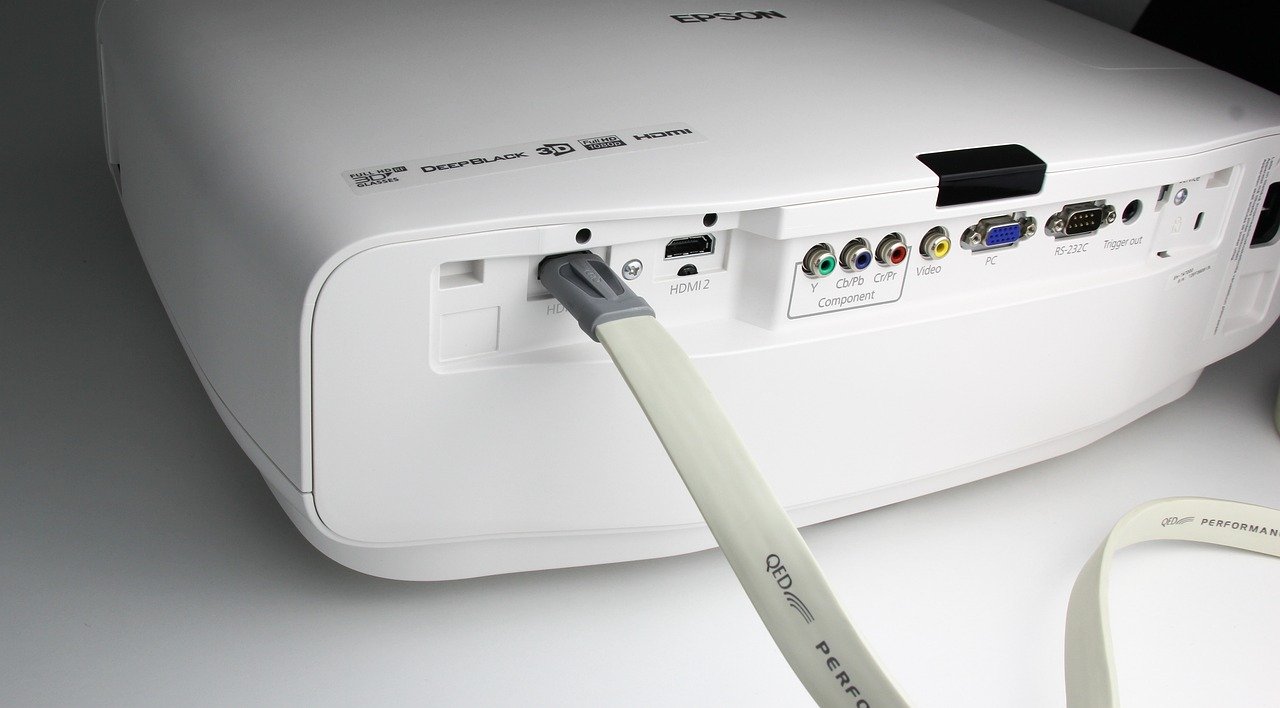
It’s possible that inexpensive cables won’t function properly. They might prevent the image from showing up clearly on the screen. Perhaps the image is too dark.
The image may even appear distorted or blurry to you. The projector will allow you to have a hazy image if the cable connection is slack.This occurs as a result of the light being dimmed.
Incorrect Cables and Connections (Solutions)
You may stay away from these issues if you utilize high-quality wires. The cable can be kept in position by a support, which is another option.
Your cables will stay neat and organized if you do this. When utilizing a projector, you should make sure that none of your connections are loose.
3. Inappropriate Display Surface (Problem)

Your projector may be unclear on one side because of the surface you are projecting your image or video.
Perhaps you’re using an old sheet or piece of cloth as a screen. These materials exhibit irregularities or might have cracks and crevices, which is an issue.
Inappropriate Display Surface (Solutions)
You must ensure that the surface where an image is projected is flat and free of flaws before you start projecting an image or a video.
Perfect levelness and flatness are required for this. To make it simple to focus on and display a picture, it should also be maintained clean.
4. Wrong Projecting Angle (Problem)
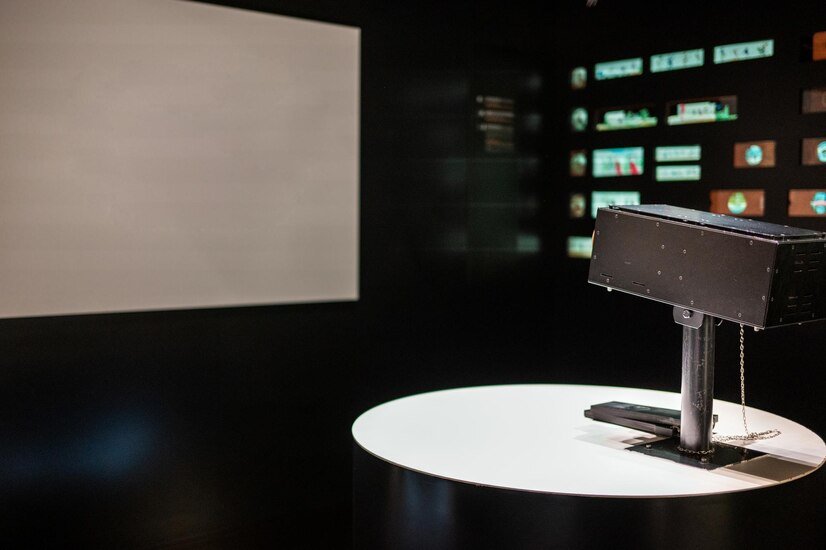
Although the image from the projector is clean, it seems hazy from one side when it is projected over a big area.
The images are reflected from the surface at a different angle as a result, which explains why.
Wrong Projecting Angle (Solutions)
It’s important to set the projector’s angle with the surface while displaying images or videos with a projector. To guarantee that the photos are shown accurately, this is done.
Making sure the surface is well illuminated is crucial. The viewer will find it simpler to perceive the image clearly as a result.
Utilizing the proper projector and screen is also crucial. The screen must be positioned with respect to the projector at the proper distance.
If you are too far away, the image will be distorted. The image won’t be apparent if you get too close.People frequently make the error of using a projector with a low resolution.
To the eye, a projector with low resolution could appear fuzzy. It might also look more like a video than a picture.
5. Focus issue (Problem)
The projector may become blurry on one side for a number of reasons. Focus is one of these things. Possible projector lens focus issues.
In order to project images on the screen, the projector must be properly focused. The projector may not be displaying the correct image on your screen if it is not properly focused.
Focus issue (Solutions)
In order to make everything visible, you should focus carefully. When moving the image and ensuring that it is correctly focused, you should use the zoom buttons on the remote control.
Make sure the image is in focus by adjusting the focus ring. Located below the lens is the adjustment ring. You can change your level of focus thanks to it.
It’s important to understand that a focus that is too high will result in a hazy image.
On the other side, an image with a low enough focus will appear extremely blurry. When the image doesn’t look clear and crisp, try adjusting the focus.
6. Excessive Ambient Light (Problem)
The regular, everyday lighting you receive in a room is known as ambient lighting. Typically, it is the light that enters from the outside.
However, excessive ambient light might make the margins of the projected image hazy.
Excessive Ambient Light (Solutions)
There are several techniques you can employ to stop the ambient light from distorting your image. You can first place a dark screen between the wall and your projector.
Dark curtains are another option for limiting incoming light.Image projection will be simpler in a room that is darker. If you have a window in your room, you can open it to let in less light throughout the day.
Additionally, you can turn off all of the room’s lights. If you wish to increase the clarity of the visuals, you can always change the brightness setting on your projector.
Getting Rid of Upcoming Blurry Screen
Considering Consistent Maintenance
The projector needs to be maintained on a regular basis to avoid future fuzzy images. Regular maintenance should be done on the following items:
- Cleaning the lens:
Images that are fuzzy might be caused by dust and grime on the lens. The lens should be cleaned using a gentle, lint-free cloth. Paper towels and tissues should not be used as they can harm the lens.
- Changing the lamp:
Projector bulbs have a certain lifespan and might result in hazy images as they get older. The manufacturer’s recommendation is to replace the lamp.
- Maintaining the air filter:
It helps prevent the projector from overheating and producing unclear images. As instructed by the manufacturer, clean the air filter.
keep in mind Suitable Use
The projector should be used properly to avoid hazy images. Keep in mind the following advice:
- Choose a solid surface:
To avoid vibrations that could result in hazy images, the projector should be set up on a solid surface.
- Beware of direct sunlight:
Since it can impede the projector’s ability to produce clear images. To keep sunlight from entering the room, use blinds or drapes.
- Set up the right resolution:
You can avoid fuzzy images by using the projector’s correct resolution. The suggested resolution can be found in the projector’s manual.
Don’t forget Storage
The projector should be stored properly to avoid hazy images. The advice listed below should be followed:
- Keep the projector in a cool, dry location to prevent damage from high temperatures and humidity, which can also result in hazy images.
- Cover the lens: To keep dust and filth from settling on the projector’s lens while it is in storage, cover the lens.
- Users can stop future blurry images from happening by following these recommendations and guarantee that their projector will continue to deliver high-quality images.
Frequently Asked Questions
Q. Can I clean the Projector lens with water?
The answer is no you should stay away from water. To clean your lenses, use a soft, lint-free cloth or a specialist lens cleaning product.
Q. How can I improve the quality of my projector image?
While improving the image on a projector screen, several elements are at action. In the initial stage, make sure you are completely familiar with the projector’s settings.
Q. Why does my Projector’s image look pixelated even after adjusting the focus?
Low-resolution content may cause pixelation. Even with a projector that is properly focused, pixelation may still be visible if the source material is of poor quality or does not support HD.
Q. My projector still has blurriness after trying everything. What should I do?
Inform the company’s support team or seek the advice of a technician if all troubleshooting attempts are unsuccessful.
Q. How can I ensure the projector’s color accuracy for the best image quality?
For the most correct colors, use the projector’s built-in color calibration tools; alternatively, think about having a professional adjust your projector.
Q. Can I use a projector outdoors without compromising image clarity?
Absolutely! Despite sacrificing display clarity, a projector can be used outside. It can be a great experience to use a projector outside. Just make sure your screen is suitable and take the lighting into consideration.
Q. Will the cold environment harm my projector?
The internal parts of projectors can be affected by cold, yet lower temperatures are preferable than those with high temperatures. Overheating, which can ruin a projector, could be caused by a fast rise in temperature.
Conclusion
It’s definitely simpler than you initially imagined to fix your projector blurry. You’re more likely to discover the root of your blurry image by thoroughly inspecting your projector. It’s not too hard to fix the issue if you understand what went wrong. Sometimes all it needs is a thorough cleaning and a few tweaks to restore clarity. But in other situations, a new lens or more significant repairs are necessary.

